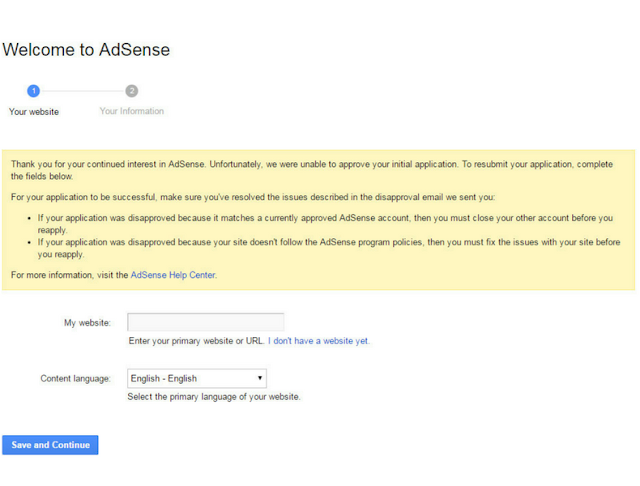There are a Ton of SEO Tools both paid and free. Among them Google Search Console formerly known as Google webmaster tools is the best Free SEO Tools for using.
1. Learn your site's performance in Google Search results
2. Know Google will access your content
3. Opt in to submit fresh contents to google search engine
4. Create and monitor content which perform better result in search engine
5. Maintain your web site with nominal disruption
6. Monitor and resolve malware or spam problems
7. Monitor how Google Search—and the world—sees your site:
8. Did some queries lead to a lot of traffic to your web site than others?
9. Highlight your contents or products in google search result with rich cards.
10. Monitor how many other sites linked with your site
11. Monitor your mobile accelerated site is working better or not
Search Console can be used by the SEO specialist, small or large size business owners, web designer, Digital marketers, site administrators & other app developers.
How to use Google Search Console?
It is almost very easy to use search console. Simply, sign in with your gmail account. After sign in, you will redirected to your search console dashboard. You will be asked to add a property(your website) in search console. See the image bellow:
After adding your site url to search console, you will be asked to verify the property. There are different ways to verify your site with search console. Generally the recommended method is uploading an HTML File in your domain root directory.
If you think it is difficult for you, you can also do it in alternative way. There are some more alternative way to verify. Among them you can follow the meta tag method. You will be given a meta tag link, simply copy that and past it in your site home page exactly in the <head> section before starting the <body> section. After pasting the meta tag, get back to search console dashboard and click on verify. That's all you did your first step.
After verifying your site successfully with search console, you will be sent an notification email containing a headline "Improve the search presence of (your site url). You can get the same notification in your search console dashboard message center also. What does it means?
It means search console sent you a primary notification explaining what should you do in your console dashboard next.
You will see in your message that you asked to use url variations for your site. It means you can use different url variations with search console. Following is the example:
Suppose your site is: example.com
And you already added example.com with search console. Now you can use the following url variations for your site so that visitor can search for your site using any label of variation in search engine.
https://example.com (add the property again)
http://example.com (already you added)
https://www.example.com (add the property again)
http://www.example.com (add the property again)
www.example.com ( add the property again)
So above http, https, www. and non www are the diffrent url variations which you can use if your system support them.
Note: Each time you add url variations, search console will ask you to verify the property again although you did it first. So verify it same way you did first.
Next start your SEO Journey with other tools featured by search console. In your dashboard left side, you will find some category. The four option is important for your next steps. Let's go for them.
Structured Data
Rich Cards
Data Highlighter
HTML Improvement
Accelerated Mobile Page
Search Analytics
Links to your site
Internal Links
Manual Actions
International Targeting
Mobile Usability
Index status
Blocked Resources
Remove URLs
Crawl errors
Crawl Stats
Fetch as Google
robot.txt Tester
Sitemaps
URL Parameters
Listed all of the tools above are free to use which you will get automatically in your console dashboard. If I write about all the tools listed above it will be a bigger than books but not a articles.
Yes, I can help you anytime for the tools any of them you can't use or do not understand or how to use. Ask me if you have any questions regarding use of search console. I also recommend that you can read all about search console step by step guidelines by the following links.
Google Search Console Help
I hope this Free SEO Tools everyone should use forever for best google rankings.
Best One Free SEO Tools
Google Search Console
You may know Google Search Console is completely free service offered by Google that helps you monitor and maintain your site's presence in Google Search results very smartly.Why we should use Search Console?
There are many reason behind the question of using Google Search Console. I found The best Free SEO Tools everyone should use for google ranking is Google Search Console. Following are the some important reasons for which we should use it.1. Learn your site's performance in Google Search results
2. Know Google will access your content
3. Opt in to submit fresh contents to google search engine
4. Create and monitor content which perform better result in search engine
5. Maintain your web site with nominal disruption
6. Monitor and resolve malware or spam problems
7. Monitor how Google Search—and the world—sees your site:
8. Did some queries lead to a lot of traffic to your web site than others?
9. Highlight your contents or products in google search result with rich cards.
10. Monitor how many other sites linked with your site
11. Monitor your mobile accelerated site is working better or not
Who should use Google Search Console?
Anyone who has a website. It does not matter how is your specialty in SEO, but the matter is Search Console helps to all label of SEO Specialists from newbie to professional.Search Console can be used by the SEO specialist, small or large size business owners, web designer, Digital marketers, site administrators & other app developers.
How to use Google Search Console?
It is almost very easy to use search console. Simply, sign in with your gmail account. After sign in, you will redirected to your search console dashboard. You will be asked to add a property(your website) in search console. See the image bellow:
After adding your site url to search console, you will be asked to verify the property. There are different ways to verify your site with search console. Generally the recommended method is uploading an HTML File in your domain root directory.
If you think it is difficult for you, you can also do it in alternative way. There are some more alternative way to verify. Among them you can follow the meta tag method. You will be given a meta tag link, simply copy that and past it in your site home page exactly in the <head> section before starting the <body> section. After pasting the meta tag, get back to search console dashboard and click on verify. That's all you did your first step.
After verifying your site successfully with search console, you will be sent an notification email containing a headline "Improve the search presence of (your site url). You can get the same notification in your search console dashboard message center also. What does it means?
It means search console sent you a primary notification explaining what should you do in your console dashboard next.
You will see in your message that you asked to use url variations for your site. It means you can use different url variations with search console. Following is the example:
Suppose your site is: example.com
And you already added example.com with search console. Now you can use the following url variations for your site so that visitor can search for your site using any label of variation in search engine.
https://example.com (add the property again)
http://example.com (already you added)
https://www.example.com (add the property again)
http://www.example.com (add the property again)
www.example.com ( add the property again)
So above http, https, www. and non www are the diffrent url variations which you can use if your system support them.
Note: Each time you add url variations, search console will ask you to verify the property again although you did it first. So verify it same way you did first.
Next start your SEO Journey with other tools featured by search console. In your dashboard left side, you will find some category. The four option is important for your next steps. Let's go for them.
1. Search Appearance
Structured Data
Rich Cards
Data Highlighter
HTML Improvement
Accelerated Mobile Page
2. Search Traffic
Search Analytics
Links to your site
Internal Links
Manual Actions
International Targeting
Mobile Usability
3. Google Index
Index status
Blocked Resources
Remove URLs
4. Crawl
Crawl errors
Crawl Stats
Fetch as Google
robot.txt Tester
Sitemaps
URL Parameters
Listed all of the tools above are free to use which you will get automatically in your console dashboard. If I write about all the tools listed above it will be a bigger than books but not a articles.
Yes, I can help you anytime for the tools any of them you can't use or do not understand or how to use. Ask me if you have any questions regarding use of search console. I also recommend that you can read all about search console step by step guidelines by the following links.
Google Search Console Help
I hope this Free SEO Tools everyone should use forever for best google rankings.